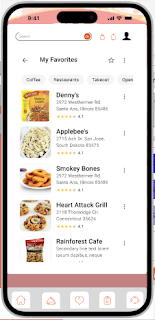As a UX/UI designer, I'm passionate about creating seamless and intuitive experiences for users. In this case study, I'll walk you through my design process for Tasty Bite, a food delivery app that connects users with their favorite local restaurants.
Problem Statement
Food delivery apps have become increasingly popular, but many users face difficulties with navigation, ordering, and tracking. Tasty Bite aims to solve these pain points by providing a user-friendly interface and streamlined ordering process.
Design Process
1. Research: Conducted user interviews and surveys to understand pain points and preferences.
2. Wireframing: Created low-fidelity wireframes to visualize the app's layout and navigation.
3. Visual Design: Developed a clean and modern visual design, incorporating custom illustrations and typography.
4. Prototyping: Created an interactive prototype to test and refine the app's functionality.
5. Testing: Conducted usability testing and gathered feedback to iterate and improve the design.
Features
1. Easy Ordering: Simple and intuitive ordering process with clear menu options.
2. Real-time Tracking: Users can track their orders from preparation to delivery.
3. Personalized Recommendations: Customized suggestions based on users' ordering history and preferences.
4. Secure Payment: Hassle-free checkout with various payment options.
Outcome
Tasty Bite's design aims to provide a seamless and enjoyable experience for users. By streamlining the ordering process, providing real-time tracking, and offering personalized recommendations, Tasty Bite sets itself apart from other food delivery apps.
Tools Used
1. Figma
2. Sketch
3. Adobe XD
4. InVision
Conclusion
Tasty Bite is a testament to the power of user-centered design in creating intuitive and engaging experiences. By putting users at the forefront of the design process, we can create products that truly meet their needs and exceed their expectations.
Feel free to explore the full design process and outcome on my Figma page: https://bit.ly/3ZPm2JV
I'd love to hear your thoughts and feedback on this project!